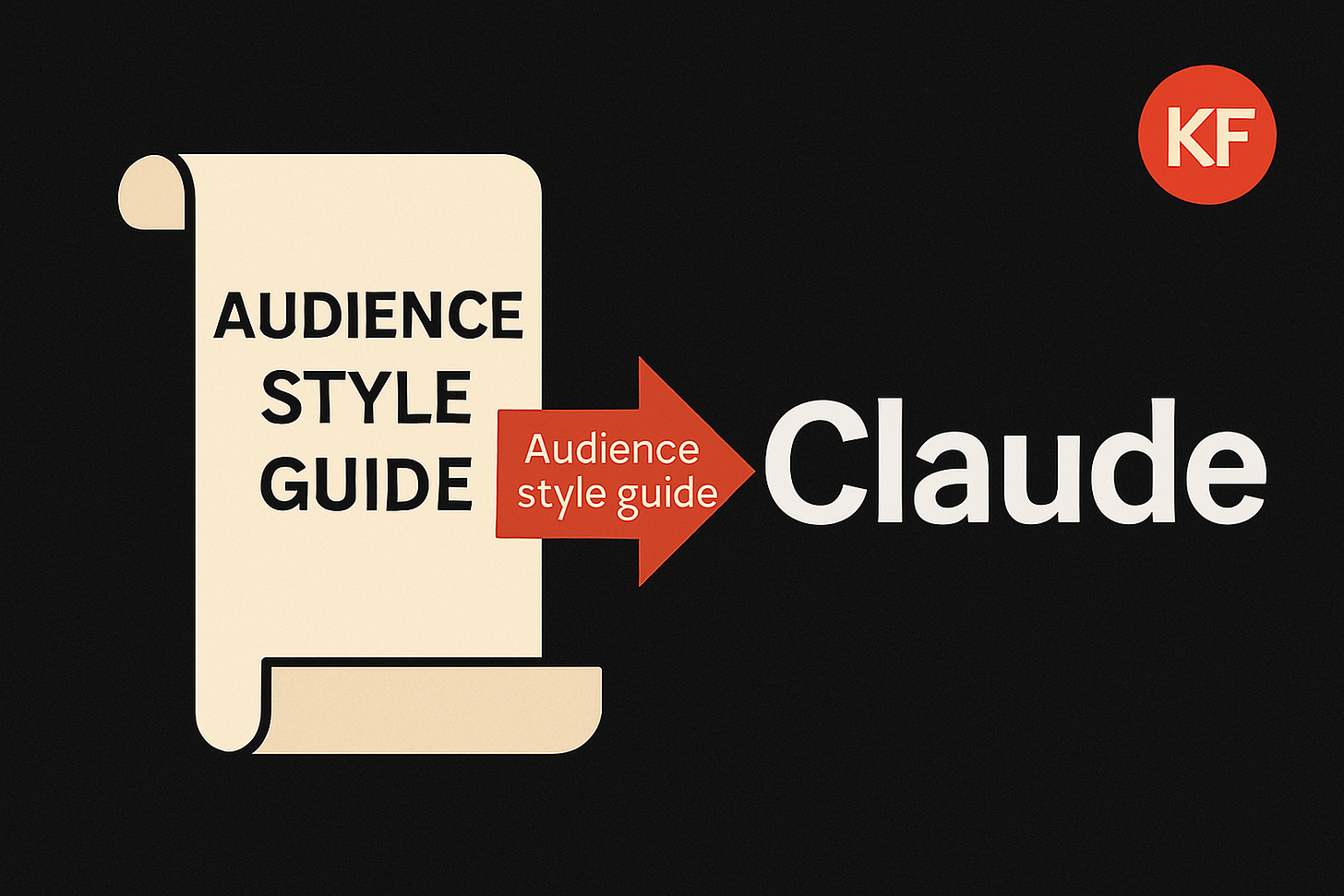Using Audience Style Guides with Claude
Here's how to create audience style guides for Claude to drastically improve your content.
I've written before about the power of Claude for content creation.
In particular, I've shown how to create writing style guides to improve results.
Here's something else I feel dramatically improves Claude's results for creating content - Audience Style Guides.
I explain how to create Audience Style Guides in this short video and why they’re so impactful.